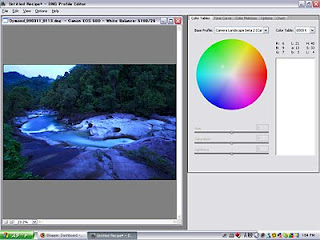 change 'em! In the last few years camera manufactures have been bringing out their cameras with in-built profiles.
change 'em! In the last few years camera manufactures have been bringing out their cameras with in-built profiles.With names like Portrait, Standard, Landscape, Vivid etc they are designed to emulate the look we got from different films.
If you shoot jpeg it does it all in-camera for you, and if you shot RAW you can make the settings in the camera company's raw processing software.
And therein lies the problem. For the most part nobody really likes the camera company software. Indeed many people who shoot RAW end up processing their files in Adobe software - whether Camera RAW or Lightroom. The problem up until now has been that those lovely profiles haven't been available in Adobe software.
Until now (well they actually first posted them last October I'm just a bit slow in telling you!). You can download them here and then run the little programme and it will install itself in your computer so that the next time you run Adobe Camera RAW you will get the option to use these profiles.
This in itself is enough to make you want to jump up and down with joy. Previously bland raw files, with the click of a button suddenly become vibrant images reminiscent of your favourite Velvia slides.
But even more useful perhaps is the DNG profile editor programme (seen above). This handy little programme lets you open up a DNG file, click anywhere in your picture where you don't like the colour (greens are one of my pet complaints with digital) and change just those colours without affecting anything else.
You click on a green tree and a little circle appears on the colour wheel. You can then drag that little green circle to anywhere you want on the colour wheel and all occurences of that same colour will turn the colour you wish. So in my case I've always felt the Canon greens were a little too yellowy for my taste so I clicked on a green rainforest leaf and dragged the little circle to a greener part of the colour wheel. Bam - all the green leaves in the picture lost their yellowy tinge.
You then save that particular 'recipe', export it to Camera RAW and every time you go to process a green tree picture in Camera RAW you can automatically apply that recipe to it to get your greens looking good.
One of my best friends in the whole world is a fantastic photographer named Kerry Trapnell. I'd send you to his website but the slack bum hasn't got one up and running yet! Just do a search for him on Google and you're sure to find lots of his work.
Anyway Kerry has been very reticent about using digital for a lot of his digital work because of the horrible results he's been getting with his greens. I installed the camera profiles and then the profile editor on his computer and let's just say he's not so reticent about shooting landscapes with the digital any more! Now his greens positively pop off the page.
So pop off to the Adobe site here , assuming you're an Adobe user, and download the two free pieces of software - the camera profiles and the camera profile editor. You'll never feel the same way about digital colour again.
Next time we'll head back to the Sapporo Snow Festival to continue my night of photography. We'll head to the entertainment quarter of Susukino and it's amazing ice sculptures with real fish inside!

No comments:
Post a Comment